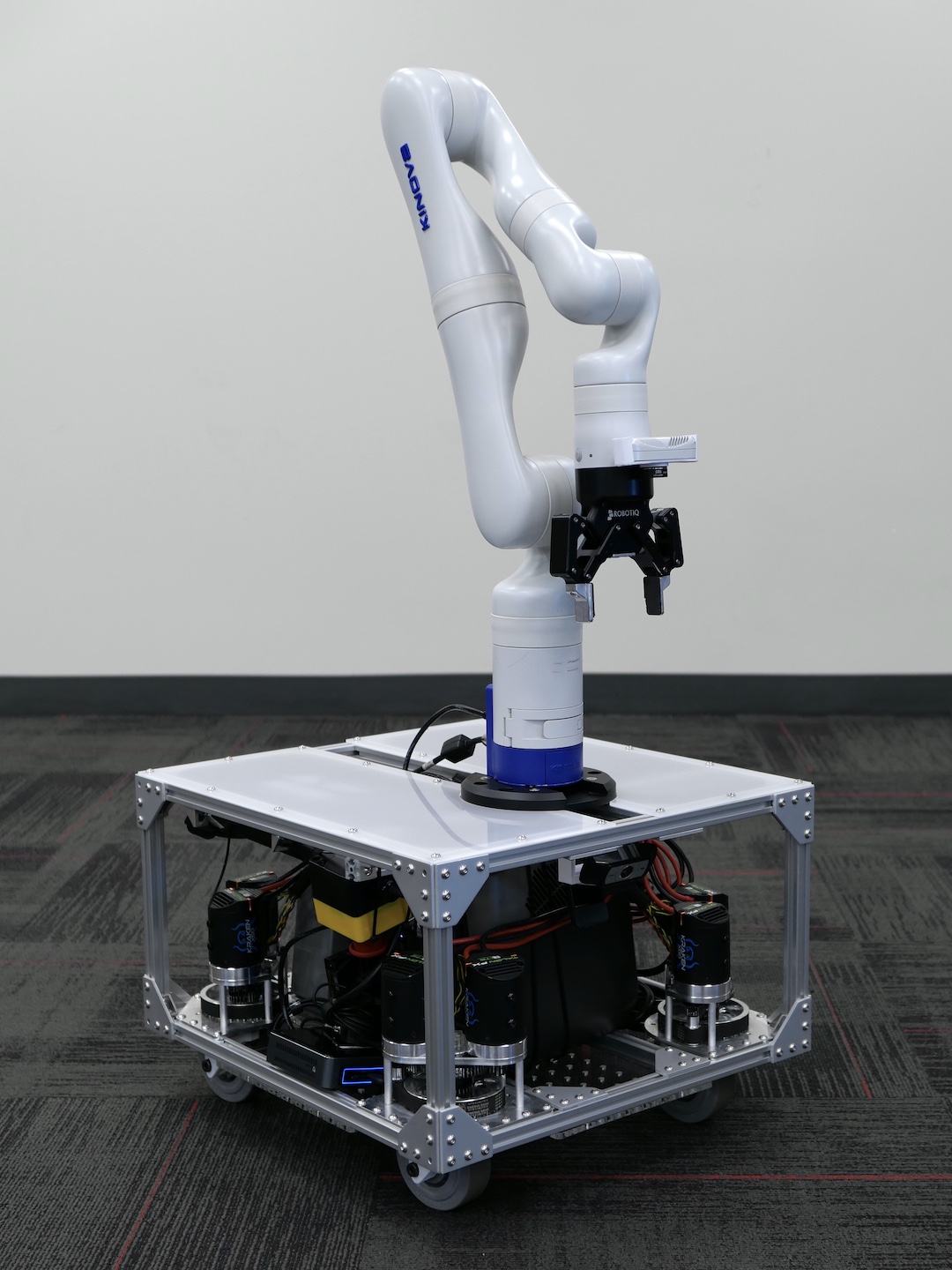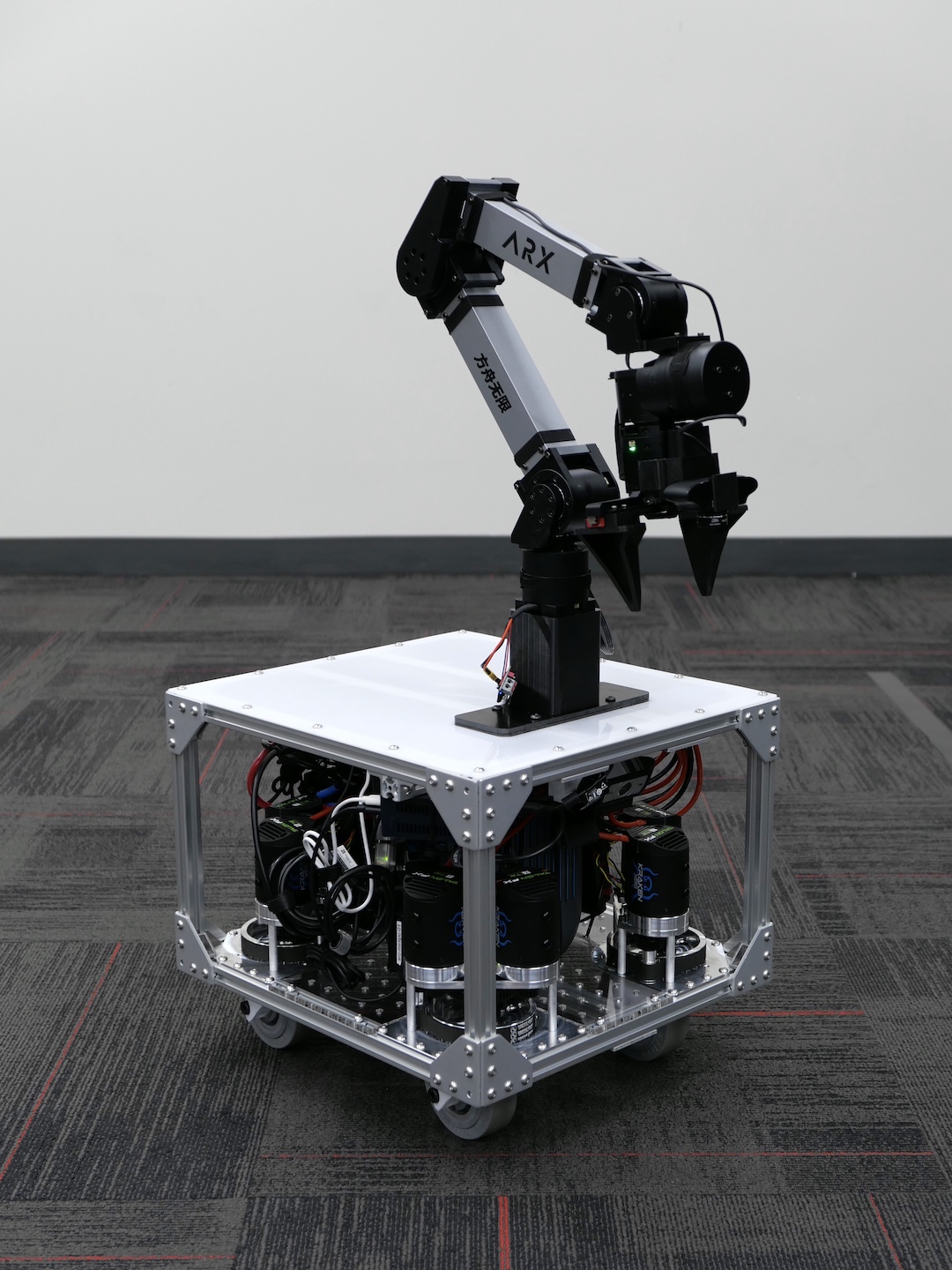Bill of materials (BOM)
This page provides the complete list of parts needed to build the TidyBot++ open-source robot. The BOM includes approximately 50 parts which can be purchased online from seven vendors: CTRE, WCP, SDS, AndyMark, Amazon, TAP Plastics, and Xometry. Placing these orders online typically takes around 30 minutes.
Note
When ordering, please double-check that the product page matches the BOM item description, especially for Amazon links. While the provided URLs are current as of October 2024, links may change and redirect to different items. For example, if the BOM specifies M6 screws but the URL opens a page for M3 screws, the link may have been modified.
In addition, there are a few parts that require 3D printing or laser cutting, as well as a single machined part which can be ordered from Xometry. Detailed instructions for preparing these parts are provided in the Manufacturing section below.
There is a separate BOM for each of the three reference designs. Please make sure that the correct tab (Kinova, Franka, or ARX5) is selected below.
We also provide the BOM for each reference design in spreadsheet format:
Note
The BOM spreadsheets are provided for reference only. We highly recommend directly using this webpage to order parts, as it contains the most complete information.
Main components
Total cost of mobile base: $5,379.63
| Item | Unit Cost | Quantity | Total Cost | Notes |
|---|---|---|---|---|
Kinova arm |
1 | We used the Gen3 7-DoF arm with a Robotiq 2F-85 gripper | ||
Drive system |
$4,370.92 | 1 | $4,370.92 | See Drive system section |
Frame |
$390.35 | 1 | $390.35 | See Frame section |
Arm mounting hardware |
$20.26 | 1 | $20.26 | See Arm mounting hardware section |
Portable power station |
$399.00 [Amazon] |
1 | $399.00 | For powering the arm and onboard compute. See component notes for more details. |
Accessories |
$67.93 | 1 | $67.93 | See Accessories section |
Mini PC |
1 | Onboard computer for running low-level control. See component notes for more details. | ||
GPU laptop |
1 | Used for onboard or offboard policy inference. A GPU workstation could also work but would not be as portable. | ||
Wi-Fi router |
1 | For communication with the onboard computer | ||
Wireless gamepad |
$38.19 [Amazon] |
1 | $38.19 | For joystick teleop of the mobile base |
Logitech C930e webcam |
$79.99 [Amazon] |
1 | $79.99 | Forward-facing onboard camera for the mobile base with wide (90-degree) field of view. Note: Watch out for fakes, see component notes for more details. |
Fisheye lens attachment |
$12.99 [Amazon] |
1 | $12.99 | For expanding the field of view of the wrist camera |
Total cost of mobile base: $6,272.77
| Item | Unit Cost | Quantity | Total Cost | Notes |
|---|---|---|---|---|
Franka arm |
1 | We used the FR3 arm with Franka Hand gripper | ||
Drive system |
$4,396.05 | 1 | $4,396.05 | See Drive system section |
Frame |
$379.07 | 1 | $379.07 | See Frame section |
Arm mounting hardware |
$19.56 | 1 | $19.56 | See Arm mounting hardware section |
Portable power station |
$1,199.00 [Amazon] |
1 | $1,199.00 | For powering the arm and onboard compute. See component notes for more details. |
Accessories |
$67.93 | 1 | $67.93 | See Accessories section |
Mini PC |
1 | Onboard computer for running low-level control. See component notes for more details. | ||
GPU laptop |
1 | Used for onboard or offboard policy inference. A GPU workstation could also work but would not be as portable. | ||
Wi-Fi router |
1 | For communication with the onboard computer | ||
Wireless gamepad |
$38.19 [Amazon] |
1 | $38.19 | For joystick teleop of the mobile base |
Logitech C930e webcam |
$79.99 [Amazon] |
2 | $159.98 | Two wide (90-degree) field of view cameras: (1) forward-facing onboard camera for the mobile base, and (2) wrist camera for the arm. Note: Watch out for fakes, see component notes for more details. |
Fisheye lens attachment |
$12.99 [Amazon] |
1 | $12.99 | For expanding the field of view of the wrist camera |
Total cost of mobile base: $5,205.71
| Item | Unit Cost | Quantity | Total Cost | Notes |
|---|---|---|---|---|
ARX5 arm |
1 | We used the L5 model from October 2024 | ||
Drive system |
$4,410.91 | 1 | $4,410.91 | See Drive system section |
Frame |
$285.21 | 1 | $285.21 | See Frame section |
Arm mounting hardware |
$30.51 | 1 | $30.51 | See Arm mounting hardware section |
Portable power station |
$199.99 [Amazon] |
1 | $199.99 | For powering the arm and onboard compute. See component notes for more details. |
Accessories |
$67.93 | 1 | $67.93 | See Accessories section |
Mini PC |
1 | Onboard computer for running low-level control. See component notes for more details. | ||
GPU laptop |
1 | Used for onboard or offboard policy inference. A GPU workstation could also work but would not be as portable. | ||
Wi-Fi router |
1 | For communication with the onboard computer | ||
Wireless gamepad |
$38.19 [Amazon] |
1 | $38.19 | For joystick teleop of the mobile base |
Logitech C930e webcam |
$79.99 [Amazon] |
2 | $159.98 | Two wide (90-degree) field of view cameras: (1) forward-facing onboard camera for the mobile base, and (2) wrist camera for the arm. Note: Watch out for fakes, see component notes for more details. |
Fisheye lens attachment |
$12.99 [Amazon] |
1 | $12.99 | For expanding the field of view of the wrist camera |
Drive system
Total cost of drive system: $4,370.92
Total cost of drive system: $4,396.05
Total cost of drive system: $4,410.91
Caster modules
| Item | Unit Cost | Quantity | Total Cost | Notes |
|---|---|---|---|---|
MK4 swerve module |
$300.00 [SDS] |
4 | $1,200.00 | Make sure to select "Kraken X60", NOT "Falcon 500". Select these options: Kraken X60, L1, Colson. If you purchase the Falcon version by accident, please contact the vendor to correct the order. |
Kraken X60 motor |
$199.99 [WCP] [CTRE] |
8 | $1,599.92 | All academic institutions can use the same academic pricing as FRC teams ($199.99). For non-academic use, please contact the vendor directly. |
CANcoder encoder |
$89.99 [CTRE] |
4 | $359.96 | Make sure to select the "Wired" option, NOT the "Standard" option. The wired option comes with pre-soldered wires. |
MK4 motor riser kit |
$28.00 [SDS] |
4 | $112.00 | Make sure to select "Kraken X60", NOT "Falcon 500" |
Custom machined shaft |
$15.00 [Xometry] |
4 | $60.00 | See Machining section for more details |
Note
Please double-check the selected options for these caster module parts very carefully. If you select the default options, you may receive parts that do not fit.
Tip
While we have not encountered any reliability issues with these parts so far, it is still a good idea to keep a few spares on hand, especially the motors and encoders.
Power system
| Item | Unit Cost | Quantity | Total Cost | Notes |
|---|---|---|---|---|
Sealed lead acid (SLA) batteries |
$99.99 [WCP] [REV] [AndyMark] |
1 | $99.99 | These MK ES17-12 batteries are sold in pairs so quantity 1 gives you 2 batteries. |
Battery cable |
$19.00 [AndyMark] |
2 | $38.00 | One battery cable per battery |
Battery charger |
$94.00 [AndyMark] |
1 | $94.00 | |
Power cable and 120A breaker kit |
$76.75 [AndyMark] |
1 | $76.75 | Select these options: (1) 6 AWG Jacket With SB50, (2) 12 in., (3) 5 in. |
Power distribution panel (PDP) |
$204.99 [CTRE] |
1 | $204.99 | |
40A Snap Action breaker |
$7.00 [AndyMark] |
8 | $56.00 | For powering the motors |
5A Snap Action breaker |
$6.40 [AndyMark] |
1 | $6.40 | For powering the encoders |
22 AWG wire |
$9.98 [Amazon] |
1 | $9.98 | For powering the encoders |
5-port wire connectors |
$8.22 [Amazon] |
1 | $8.22 | For powering the encoders. 10-pack, 2 will be used. |
Inline wire connectors |
$13.75 [Amazon] |
1 | $13.75 | For powering the encoders. 20-pack, 6 will be used. |
PDP WAGO tool |
$12.99 [CTRE] |
1 | $12.99 | For opening the WAGO connectors on the PDP |
Battery flag |
$1.50 [AndyMark] |
2 | $3.00 | For marking SLA batteries after they have been charged |
| Item | Unit Cost | Quantity | Total Cost | Notes |
|---|---|---|---|---|
Sealed lead acid (SLA) batteries |
$99.99 [WCP] [REV] [AndyMark] |
1 | $99.99 | These MK ES17-12 batteries are sold in pairs so quantity 1 gives you 2 batteries. |
Battery cable |
$19.00 [AndyMark] |
2 | $38.00 | One battery cable per battery |
Battery charger |
$94.00 [AndyMark] |
1 | $94.00 | |
Power cable and 120A breaker kit |
$76.75 [AndyMark] |
1 | $76.75 | Select these options: (1) 6 AWG Jacket With SB50, (2) 12 in., (3) 5 in. |
Power distribution panel (PDP) |
$204.99 [CTRE] |
1 | $204.99 | |
40A Snap Action breaker |
$7.00 [AndyMark] |
8 | $56.00 | For powering the motors |
5A Snap Action breaker |
$6.40 [AndyMark] |
1 | $6.40 | For powering the encoders |
22 AWG wire |
$9.98 [Amazon] |
1 | $9.98 | For powering the encoders |
5-port wire connectors |
$8.22 [Amazon] |
1 | $8.22 | For powering the encoders. 10-pack, 2 will be used. |
Inline wire connectors |
$13.75 [Amazon] |
1 | $13.75 | For powering the encoders. 20-pack, 6 will be used. |
PDP WAGO tool |
$12.99 [CTRE] |
1 | $12.99 | For opening the WAGO connectors on the PDP |
Battery flag |
$1.50 [AndyMark] |
2 | $3.00 | For marking SLA batteries after they have been charged |
10 AWG wire |
$16.88 [Amazon] |
1 | $16.88 | For extending the motor power cables |
10 AWG wire connectors |
$8.25 [Amazon] |
1 | $8.25 | For extending the motor power cables. 10-pack, 8 will be used. |
| Item | Unit Cost | Quantity | Total Cost | Notes |
|---|---|---|---|---|
Sealed lead acid (SLA) battery |
$69.99 [GMI Energy] [Batteries Plus] |
2 | $139.98 | We use smaller batteries in this design due to limited space in the smaller frame |
Battery cable |
$19.00 [AndyMark] |
2 | $38.00 | One battery cable per battery |
Battery charger |
$94.00 [AndyMark] |
1 | $94.00 | |
Power cable and 120A breaker kit |
$76.75 [AndyMark] |
1 | $76.75 | Select these options: (1) 6 AWG Jacket With SB50, (2) 12 in., (3) 5 in. |
Power distribution panel (PDP) |
$204.99 [CTRE] |
1 | $204.99 | |
40A Snap Action breaker |
$7.00 [AndyMark] |
8 | $56.00 | For powering the motors |
5A Snap Action breaker |
$6.40 [AndyMark] |
1 | $6.40 | For powering the encoders |
22 AWG wire |
$9.98 [Amazon] |
1 | $9.98 | For powering the encoders |
5-port wire connectors |
$8.22 [Amazon] |
1 | $8.22 | For powering the encoders. 10-pack, 2 will be used. |
Inline wire connectors |
$13.75 [Amazon] |
1 | $13.75 | For powering the encoders. 20-pack, 6 will be used. |
PDP WAGO tool |
$12.99 [CTRE] |
1 | $12.99 | For opening the WAGO connectors on the PDP |
Battery flag |
$1.50 [AndyMark] |
2 | $3.00 | For marking SLA batteries after they have been charged |
CAN system
| Item | Unit Cost | Quantity | Total Cost | Notes |
|---|---|---|---|---|
Windows computer |
1 | Windows is only needed for initial setup of the motors and encoders with the Phoenix Tuner X application. Our low-level control codebase uses Ubuntu. | ||
CANivore USB-to-CAN adapter |
$299.99 [CTRE] |
1 | $299.99 | For communication with the motors and encoders |
Phoenix Pro license |
$100.00 [CTRE] |
1 | $100.00 | Select the "2024 CANivore Bus x2" option, NOT the "Single Device" or "Season Pass" options. This software license enables field-oriented control (FOC) on the motors. |
CAN bus and power cable kit |
$9.99 [CTRE] |
1 | $9.99 | For connecting the CANivore USB-to-CAN adapter at one end of the bus and the termination resistor at the other end |
120 Ohm resistor |
$4.99 [CTRE] |
1 | $4.99 | CAN bus termination resistor |
Frame
Total cost of frame: $390.35
| Item | Unit Cost | Quantity | Total Cost | Notes |
|---|---|---|---|---|
2020 500mm T-slot extrusions |
$30.99 [Amazon] |
4 | $123.96 | 16 total, 13 will be used |
2020 250mm T-slot extrusions |
$16.99 [Amazon] |
1 | $16.99 | 4-pack, all will be used |
2020 28mm gussets |
$12.99 [Amazon] |
3 | $38.97 | 30 total, 24 will be used. Screws and slide-in T-nuts are included. |
2020 20mm gussets |
$7.99 [Amazon] |
1 | $7.99 | 50-pack, 8 will be used |
2020 90 degree plates |
$15.99 [Amazon] |
3 | $47.97 | 30 total, 24 will be used |
2020 20mm corner brackets |
$8.99 [Amazon] |
1 | $8.99 | 10-pack, 8 will be used |
2020 M5 slide-in T-nuts |
$14.59 [Amazon] |
3 | $43.77 | 300 total, 228 will be used |
M5 8mm screws |
$8.99 [Amazon] |
2 | $17.98 | 200 total, 174 will be used |
M5 10mm screws |
$9.29 [Amazon] |
1 | $9.29 | 100 total, 54 will be used |
2020 M5 roll-in T-nuts |
$16.68 [Amazon] |
1 | $16.68 | 100-pack, can be useful if you forget to pre-install a slide-in T-nut |
6mm clear acrylic sheet (550 x 510 mm) |
$35.40 [TAP Plastics] |
1 | $35.40 | For the laser-cut bottom acrylic plate |
3mm white acrylic sheet (550 x 230 mm) |
$11.18 [TAP Plastics] |
2 | $22.36 | For the laser-cut top acrylic plates. The exact color we used was "Lightning White 45%". |
Total cost of frame: $379.07
| Item | Unit Cost | Quantity | Total Cost | Notes |
|---|---|---|---|---|
2020 500mm T-slot extrusions |
$30.99 [Amazon] |
4 | $123.96 | 16 total, all will be used |
2020 300mm T-slot extrusions |
$17.99 [Amazon] |
1 | $17.99 | 4-pack, all will be used |
2020 28mm gussets |
$12.99 [Amazon] |
2 | $25.98 | 20 total, all will be used. Screws and slide-in T-nuts are included. |
2020 20mm gussets |
$7.99 [Amazon] |
1 | $7.99 | 50-pack, 8 will be used |
2020 90 degree plates |
$15.99 [Amazon] |
2 | $31.98 | 20 total, all will be used |
2020 20mm corner brackets |
$8.99 [Amazon] |
4 | $35.96 | 40 total, 32 will be used |
2020 M5 slide-in T-nuts |
$14.59 [Amazon] |
3 | $43.77 | 300 total, 243 will be used |
M5 8mm screws |
$8.99 [Amazon] |
3 | $26.97 | 300 total, 197 will be used |
M5 10mm screws |
$9.29 [Amazon] |
1 | $9.29 | 100 total, 46 will be used |
2020 M5 roll-in T-nuts |
$16.68 [Amazon] |
1 | $16.68 | 100-pack, can be useful if you forget to pre-install a slide-in T-nut |
6mm clear acrylic sheet (160 x 310 mm) |
$11.80 [TAP Plastics] |
2 | $23.60 | For the laser-cut bottom acrylic plates |
3mm white acrylic sheet (117 x 510 mm) |
$7.88 [TAP Plastics] |
1 | $7.88 | For the laser-cut top acrylic plates. The exact color we used was "Lightning White 45%". |
3mm white acrylic sheet (103 x 510 mm) |
$7.02 [TAP Plastics] |
1 | $7.02 | For the laser-cut top acrylic plates. The exact color we used was "Lightning White 45%". |
Total cost of frame: $285.21
| Item | Unit Cost | Quantity | Total Cost | Notes |
|---|---|---|---|---|
2020 400mm T-slot extrusions |
$18.99 [Amazon] |
3 | $56.97 | 12 total, all will be used |
2020 250mm T-slot extrusions |
$16.99 [Amazon] |
1 | $16.99 | 4-pack, all will be used |
2020 28mm gussets |
$12.99 [Amazon] |
2 | $25.98 | 20 total, 16 will be used. Screws and slide-in T-nuts are included. |
2020 20mm gussets |
$7.99 [Amazon] |
1 | $7.99 | 50-pack, 8 will be used |
2020 90 degree plates |
$15.99 [Amazon] |
2 | $31.98 | 20 total, all will be used |
2020 tee plates |
$9.99 [Amazon] |
1 | $9.99 | 10-pack, 2 will be used |
2020 20mm corner brackets |
$8.99 [Amazon] |
1 | $8.99 | 10-pack, 8 will be used |
2020 M5 slide-in T-nuts |
$14.59 [Amazon] |
3 | $43.77 | 300 total, 207 will be used |
M5 8mm screws |
$8.99 [Amazon] |
2 | $17.98 | 200 total, 158 will be used |
M5 10mm screws |
$9.29 [Amazon] |
1 | $9.29 | 100 total, 49 will be used |
2020 M5 roll-in T-nuts |
$16.68 [Amazon] |
1 | $16.68 | 100-pack, can be useful if you forget to pre-install a slide-in T-nut |
6mm clear acrylic sheet (450 x 410 mm) |
$23.60 [TAP Plastics] |
1 | $23.60 | For the laser-cut bottom acrylic plate |
3mm white acrylic sheet (450 x 410 mm) |
$15.00 [TAP Plastics] |
1 | $15.00 | For the laser-cut top acrylic plate. The exact color we used was "Lightning White 45%". |
Arm mounting hardware
Total cost of arm mounting hardware: $20.26
Total cost of arm mounting hardware: $19.56
| Item | Unit Cost | Quantity | Total Cost | Notes |
|---|---|---|---|---|
2020 M6 slide-in T-nuts |
$5.99 [Amazon] |
1 | $5.99 | For securing the Franka base flange to the frame |
M6 14mm socket head cap screws |
$7.78 [Amazon] |
1 | $7.78 | For securing the Franka base flange to the frame |
M6 washers (OD 15.9mm) |
$5.79 [Amazon] |
1 | $5.79 | For securing the Franka base flange to the frame |
Total cost of arm mounting hardware: $30.51
| Item | Unit Cost | Quantity | Total Cost | Notes |
|---|---|---|---|---|
2020 M6 roll-in T-nuts |
$11.99 [Amazon] |
1 | $11.99 | For securing the ARX5 mounting plate to the frame |
M6 16mm screws |
$8.54 [Amazon] |
1 | $8.54 | For securing the ARX5 mounting plate to the frame |
M3 100mm screws |
$9.98 [Amazon] |
1 | $9.98 | For installing a riser between the base of the ARX5 arm and the mounting plate |
| Item | Unit Cost | Quantity | Total Cost | Notes |
|---|---|---|---|---|
M5 10mm socket head cap screws |
$9.02 [Amazon] |
1 | $9.02 | For securing the xArm base flange to the frame |
| Item | Unit Cost | Quantity | Total Cost | Notes |
|---|---|---|---|---|
2020 M6 slide-in T-nuts |
$5.99 [Amazon] |
1 | $5.99 | For securing the UR5 base flange to the frame |
M6 25mm socket head cap screws |
$8.99 [Amazon] |
1 | $8.99 | For securing the UR5 base flange to the frame |
M6 washers (OD 12mm) |
$4.57 [Amazon] |
1 | $4.57 | For securing the UR5 base flange to the frame |
| Item | Unit Cost | Quantity | Total Cost | Notes |
|---|---|---|---|---|
M5 14mm screws |
$8.46 [Amazon] |
1 | $8.46 | For securing the ViperX base plate to the frame |
Accessories
Total cost of accessories: $67.93
| Item | Unit Cost | Quantity | Total Cost | Notes |
|---|---|---|---|---|
Rope ratchets |
$22.99 [Amazon] |
1 | $22.99 | For securing components to the frame to prevent movement during operation |
Cable sleeves |
$8.99 [Amazon] |
1 | $8.99 | For organizing CAN bus cables |
Velcro cable ties |
$10.98 [Amazon] |
1 | $10.98 | |
Zip ties |
$3.99 [Amazon] |
1 | $3.99 | |
USB hub |
$14.99 [Amazon] |
1 | $14.99 | This makes it easier to plug peripherals into the onboard mini PC |
HDMI extender |
$5.99 [Amazon] |
1 | $5.99 | This makes it easier to plug a monitor into the onboard mini PC |
Tools
| Item | Unit Cost | Quantity | Total Cost | Notes |
|---|---|---|---|---|
3D printer |
1 | We recommend using a Bambu Lab or Original Prusa printer | ||
PLA filament (white) |
1 | |||
PLA filament (black) |
1 | |||
Pliers |
1 | For 3D print support removal | ||
Hook and pick set |
$8.09 [Amazon] |
1 | $8.09 | For 3D print support removal |
Imperial hex T-handles |
$52.12 [Amazon] |
1 | $52.12 | For caster module assembly |
Metric hex T-handles |
$40.96 [Amazon] |
1 | $40.96 | For frame assembly |
Hex key set |
$31.19 [Amazon] |
1 | $31.19 | |
Phillips screwdriver (#1) |
1 | For encoder assembly | ||
Torx screwdriver (T9, T10) |
1 | For motor assembly | ||
Socket wrench set |
1 | For power system assembly | ||
Loctite 609 retaining compound |
$16.05 [Amazon] |
1 | $16.05 | For caster module assembly |
Loctite 243 threadlocker |
$16.42 [Amazon] |
1 | $16.42 | For caster module assembly |
White lithium grease |
$7.99 [Amazon] |
1 | $7.99 | For lubricating caster module gears |
Wire stripper |
$10.99 [Amazon] |
1 | $10.99 | For encoder power cables (22 AWG solid) |
Large-gauge wire stripper |
$12.14 [Amazon] |
1 | $12.14 | For motor power cables (10 AWG stranded) |
Electrical tape (black, red) |
1 | For power system assembly | ||
Straightedge (50cm) |
1 | For aligning the wheels when setting encoder magnet offsets. You can also just use an extra T-slot extrusion. |
Note
The imperial and metric hex tools are NOT interchangeable. Please make sure you have both sets. Using one in place of the other can result in stripped screws.
Manufacturing
3D printing
Estimated time: 3 days
We provide STL files for our 3D-printed parts below, along with the required quantities for each. All parts can be printed with PLA filament on a consumer-grade 3D printer. Please make sure to enable supports where specified.
Note
We have tested a variety of 3D printers to verify that our parts can be easily reproduced in other labs. We recommend using a printer from Bambu Lab or Original Prusa for high print quality, speed, and overall ease of use. We do not recommend using a Creality Ender series printer.
| Item | Quantity | Notes |
|---|---|---|
Wheel mount A |
4 | Note: Printing this structural component requires special attention. Please see the Wheel mount printing section for more details. |
Wheel mount B |
4 | Note: Printing this structural component requires special attention. Please see the Wheel mount printing section for more details. |
Breaker terminal spacer |
1 | For covering the exposed terminals of the 5A breaker in the power distribution panel (PDP) |
Caster module alignment jig |
1 | (Optional) Helpful for installing caster modules into the frame |
Wheel alignment jig |
2 | For setting the encoder magnet offsets |
Battery mount (left) |
1 | For securing the SLA battery to the frame. Print with supports enabled. |
Battery mount (right) |
1 | For securing the SLA battery to the frame. Print with supports enabled. |
Base camera mount (top) |
1 | For attaching the base camera to the frame. Print with supports enabled. |
Base camera mount (bottom) |
1 | For attaching the base camera to the frame. Print with supports enabled. |
Base camera mount shim |
1 | For keeping the base camera angle fixed |
Kinova mounting plate alignment jig |
1 | (Optional) Helpful for mounting the Kinova arm on the frame |
Kinova T-nut alignment jig |
1 | (Optional) Helpful for mounting the Kinova arm on the frame |
Kinova fisheye mount |
1 | For mounting a fisheye lens on the Kinova wrist camera. Print with supports enabled. |
| Item | Quantity | Notes |
|---|---|---|
Wheel mount A |
4 | Note: Printing this structural component requires special attention. Please see the Wheel mount printing section for more details. |
Wheel mount B |
4 | Note: Printing this structural component requires special attention. Please see the Wheel mount printing section for more details. |
Breaker terminal spacer |
1 | For covering the exposed terminals of the 5A breaker in the power distribution panel (PDP) |
Caster module alignment jig |
1 | (Optional) Helpful for installing caster modules into the frame |
Wheel alignment jig |
2 | For setting the encoder magnet offsets |
Bottom plate support bracket |
4 | For installing the bottom acrylic plates. Print with supports enabled. |
Battery mount (left) |
1 | For securing the SLA battery to the frame |
Battery mount (right) |
1 | For securing the SLA battery to the frame |
Base camera mount (top) |
1 | For attaching the base camera to the frame. Print with supports enabled. |
Base camera mount (bottom) |
1 | For attaching the base camera to the frame. Print with supports enabled. |
Base camera mount shim |
1 | For keeping the base camera angle fixed |
Logitech fisheye mount |
1 | For mounting a fisheye lens on the wrist camera. Print with supports enabled. |
Wrist camera mount |
1 | For mounting the wrist camera on the arm. Print with supports enabled. |
| Item | Quantity | Notes |
|---|---|---|
Wheel mount A |
4 | Note: Printing this structural component requires special attention. Please see the Wheel mount printing section for more details. |
Wheel mount B |
4 | Note: Printing this structural component requires special attention. Please see the Wheel mount printing section for more details. |
Breaker terminal spacer |
1 | For covering the exposed terminals of the 5A breaker in the power distribution panel (PDP) |
Caster module alignment jig |
1 | (Optional) Helpful for installing caster modules into the frame |
Wheel alignment jig |
2 | For setting the encoder magnet offsets |
Battery mount |
1 | For securing the SLA battery to the frame. Print with supports enabled. |
Base camera mount (top) |
1 | For attaching the base camera to the frame. Print with supports enabled. |
Base camera mount (bottom) |
1 | For attaching the base camera to the frame. Print with supports enabled. |
Base camera mount shim |
1 | For keeping the base camera angle fixed |
ARX5 riser |
1 | For increasing the elevation of the arm's base |
Logitech fisheye mount |
1 | For mounting a fisheye lens on the wrist camera. Print with supports enabled. |
Wrist camera mount (top) |
1 | For mounting the wrist camera on the arm. Print with supports enabled. |
Wrist camera mount (bottom) |
1 | For mounting the wrist camera on the arm. Print with supports enabled. |
Note
All STL files are in their intended print orientation. You should not need to reorient any of them.
Tip
Some of the support material may be difficult to remove by hand. We recommend using pliers and picks for easier removal.
Laser cutting
Estimated time: 30 minutes
We use laser-cut acrylic plates on the top and bottom of our mobile base. The 6mm bottom plate supports internal components, while the 3mm top plate prevents objects from falling into the robot. We purchase cut-to-size acrylic sheets from TAP Plastics (as specified in the BOM) and laser cut them into final plate designs.
Note
If you do not have access to a laser cutter, you can order pre-cut plates from a service like Xometry, but expect to pay roughly 4x the cost of buying uncut sheets.
Below are the DXF drawings for each plate, along with the corresponding uncut sheet dimensions:
Note
All sheet dimensions are specified as (x, y), where x is the horizontal dimension.
Note
The sheet dimensions include a 5mm margin on each side to be trimmed during the cutting process. When cutting, position the drawing slightly inside the sheet's edge to account for this margin.
Machining
Our mobile base requires 4 custom shafts (one per caster module) which can be machined by a manufacturing service like Xometry. To place your order on Xometry, you will need to provide the following information:
| 3D model | 2D drawing | Specifications |
|---|---|---|
 [STEP] |
 [PDF] |
 [PDF] |
Note
Due to the high setup costs of CNC machining, the unit cost of manufacturing this part drops dramatically with larger quantities: the 1st piece costs almost $100 whereas the 20th piece costs only $5. Therefore, instead of ordering just 4 pieces (which would cost $50 per piece), we recommend coordinating with other labs to place a large group order. For example, by ordering 24 pieces (for 6 robots), the cost drops to $15 per piece.
Note
We used Xometry's "International Economy" option, which offers the lowest overall cost and arrives 2–3 weeks after the order is placed.
Note
If you need shafts urgently and are located near Stanford, feel free to reach out as we may have some extras on hand.
Component notes
Portable power station
Selection criteria
The portable power station (camping battery) supplies power to the arm and onboard compute. Our reference designs link to the exact models we used, but many other models can also work. When choosing a battery, these are the main criteria we consider:
-
Can it power the arm and onboard compute?
The battery must have pure sine wave AC outlets, as well as sufficient capacity and power output for both the arm and the onboard computer.
-
Is it fast-charging?
This criterion is often overlooked but quickly eliminates most candidates. Many camping batteries require more than 8 hours to recharge, which can severely limit productivity as the robot remains immobile while plugged in for charging. To maximize uptime, we highly recommend using a battery that can recharge in 1 hour.
-
Will it fit inside the frame?
To verify whether a battery might fit, we note the approximate dimensions (L x W x H) of the available space in the center of the frame and narrow down the options accordingly.
Substitutions
Below, we list potential substitutes for each reference design:
Available space: 16.5" x 10" x 9.8" (42 x 25.3 x 25 cm)
Potential candidates:
- EcoFlow RIVER 2 Pro (768 Wh)
- EcoFlow RIVER 2 Max (512 Wh)
- Jackery Explorer 600 Plus (632 Wh)
- EcoFlow RIVER Pro (720 Wh)
- EcoFlow DELTA Mini (882 Wh)
Available space: 16.5" x 10" x 12.6" (42 x 25.3 x 32 cm)
Potential candidates:
- Jackery Explorer 2000 Pro (2160 Wh)
- EcoFlow DELTA 2 Max (2048 Wh)
- EcoFlow DELTA Max (2048 Wh)
Available space: 12.6" x 6" x 9.6" (32 x 15.3 x 24.4 cm)
Potential candidates:
- Anker SOLIX C300 (288 Wh)
- EcoFlow RIVER 3 Plus (286 Wh)
- Jackery Explorer 300 Plus (288 Wh)
- EcoFlow RIVER 3 (245 Wh)
- Jackery Explorer 240 v2 (256 Wh)
- EcoFlow RIVER 2 (256 Wh)
Note
Product listings may contain inaccurate dimensions. While the listed batteries likely fit, most of them have not been individually confirmed.
Note
The provided dimensions are not hard limits. Certain features, such as handles, can exceed the limits without interfering with the frame.
We have verified a few camping batteries as viable substitutes. These are listed below (click to expand), along with the modifications needed to accommodate them.
EcoFlow DELTA 2 Max (2048 Wh) [Amazon]
Compared to the camping battery used in our reference design, the DELTA 2 Max is much wider and requires several modifications to incorporate:
- Order slightly larger acrylic sheets (6mm clear) for the bottom plates: 185 x 310 mm instead of 160 x 310 mm.
- Use the modified DXF drawings below when laser cutting the acrylic bottom plates.
- Move crossbars at the bottom of the frame closer together: 150 mm instead of 200 mm.
- Mount the PDP on the back rather than the left side.
- Use longer motor power cable extensions: 15 cm instead of 10 cm.
- Use longer wires from PDP to encoder power harness: 55 cm instead of 45 cm.
- Use right-angle plug adapters so that power cords do not protrude from the side of the robot.
DXF drawings for the larger acrylic bottom plates:
| Bottom (back) | Bottom (front) |
|---|---|
 6mm clear 185 x 310 mm [DXF] |
 6mm clear 185 x 310 mm [DXF] |
Securing the battery to the frame (7 rope ratchets):
Mounting the PDP on the back side:
CAN bus wiring:
EcoFlow RIVER 2 (256 Wh) [Amazon]
This battery has lower capacity (256 Wh) compared to the one used in our reference design (288 Wh). No modifications are needed. Below are photos showing how to secure it to the frame with a single rope ratchet:
Mini PC
The onboard mini PC is a dedicated computer for running robot controllers.
It typically operates in headless mode with no monitor attached.
We connect to it via SSH and use tmux to maintain persistent sessions.
Note
To minimize latency spikes in the control loop, we recommend running all other tasks on a separate computer, such as a GPU laptop or workstation. This includes workloads like deep learning, point cloud processing, visualization, VS Code, web browsing, TeamViewer, etc. While it is possible to run everything on one computer, you may need to spend additional effort to mitigate latency issues.
These are the basic criteria we look at when selecting a mini PC:
- Compact form factor: A smaller computer is easier to install inside the mobile base.
- Low power consumption: Since the onboard mini PC runs on battery power, lower power consumption is preferred.
- Processor: The processor does not need to be very powerful since it only runs robot controllers. For instance, we have found that the Intel N100 (a modern, energy-efficient entry-level processor) is adequate for low-level control of our robot, and consumes only 20W under load.
We have primarily used the following models:
Logitech camera
We have purchased numerous Logitech C930e webcams from Amazon and have occasionally received counterfeit units. Unfortunately, these fakes have poor image quality and lack support for adjusting basic camera settings in OpenCV.
To identify fake webcams, check the vendor and serial number of the device:
ls -l /dev/v4l/by-id/
Example output for a genuine webcam:
/dev/v4l/by-id/usb-046d_Logitech_Webcam_C930e_XXXXXXXX-video-index0
Example output for a fake webcam:
/dev/v4l/by-id/usb-Sonix_Technology_Co.__Ltd._Logitech_Webcam_C930e_SN0001-video-index0
Key differences:
- Serial number: Genuine webcams have a unique serial number, whereas fake devices use a generic one (
SN0001). - Vendor: Genuine devices list
Logitechas the vendor, whereas fake devices showSonix Technology Co., Ltd..
Most recently, we have received genuine cameras from the Amazon sellers "ARF Tech" and "Lumege (Serial Numbers Recorded)", and fakes from the Amazon seller "TecTrove".